Generative AI feedback
A mechanism used to request quantitative and qualitative feedback from users related to specific generative AI responses.
On this page
Did this page help you?
Tell us more - optional
Building blocks
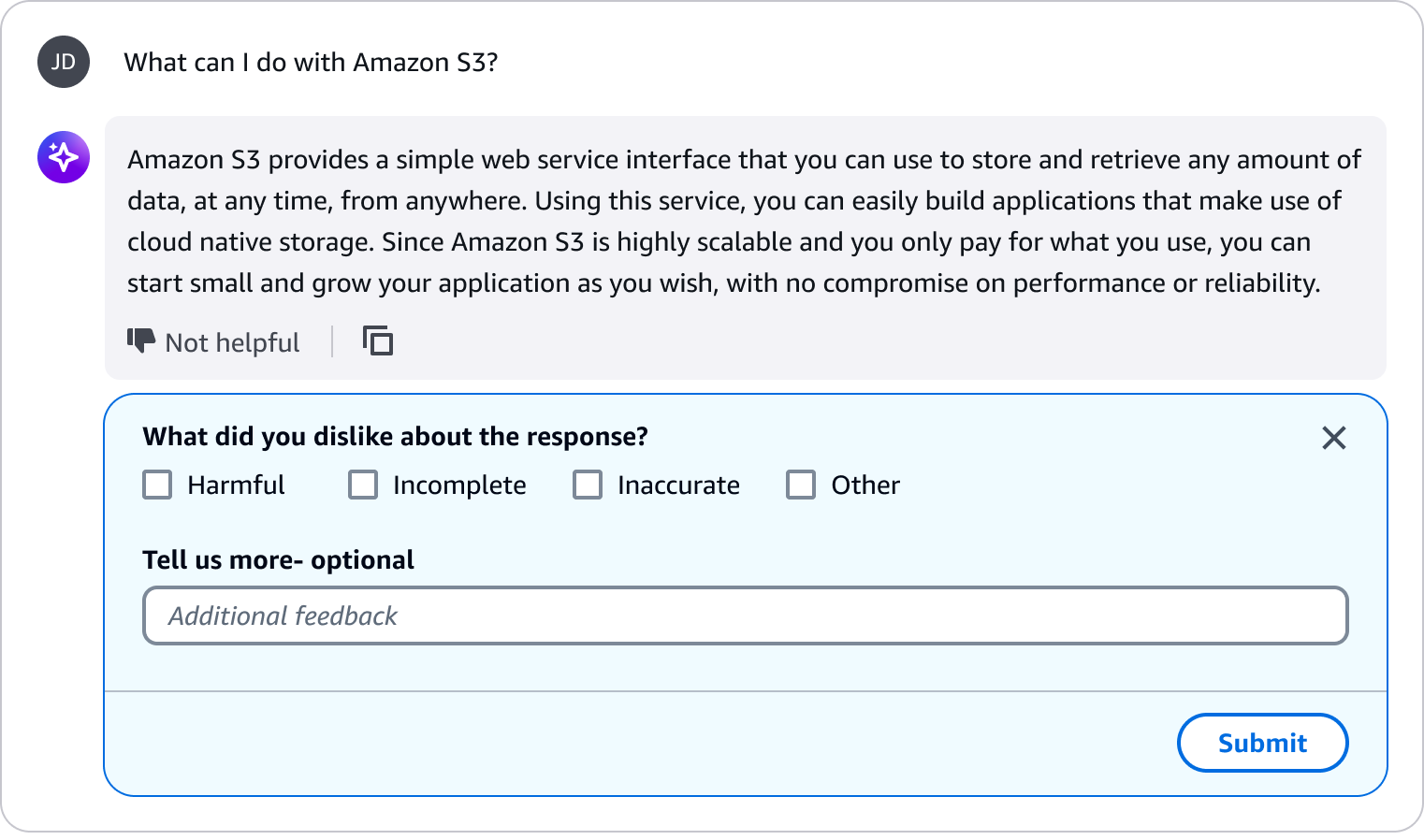
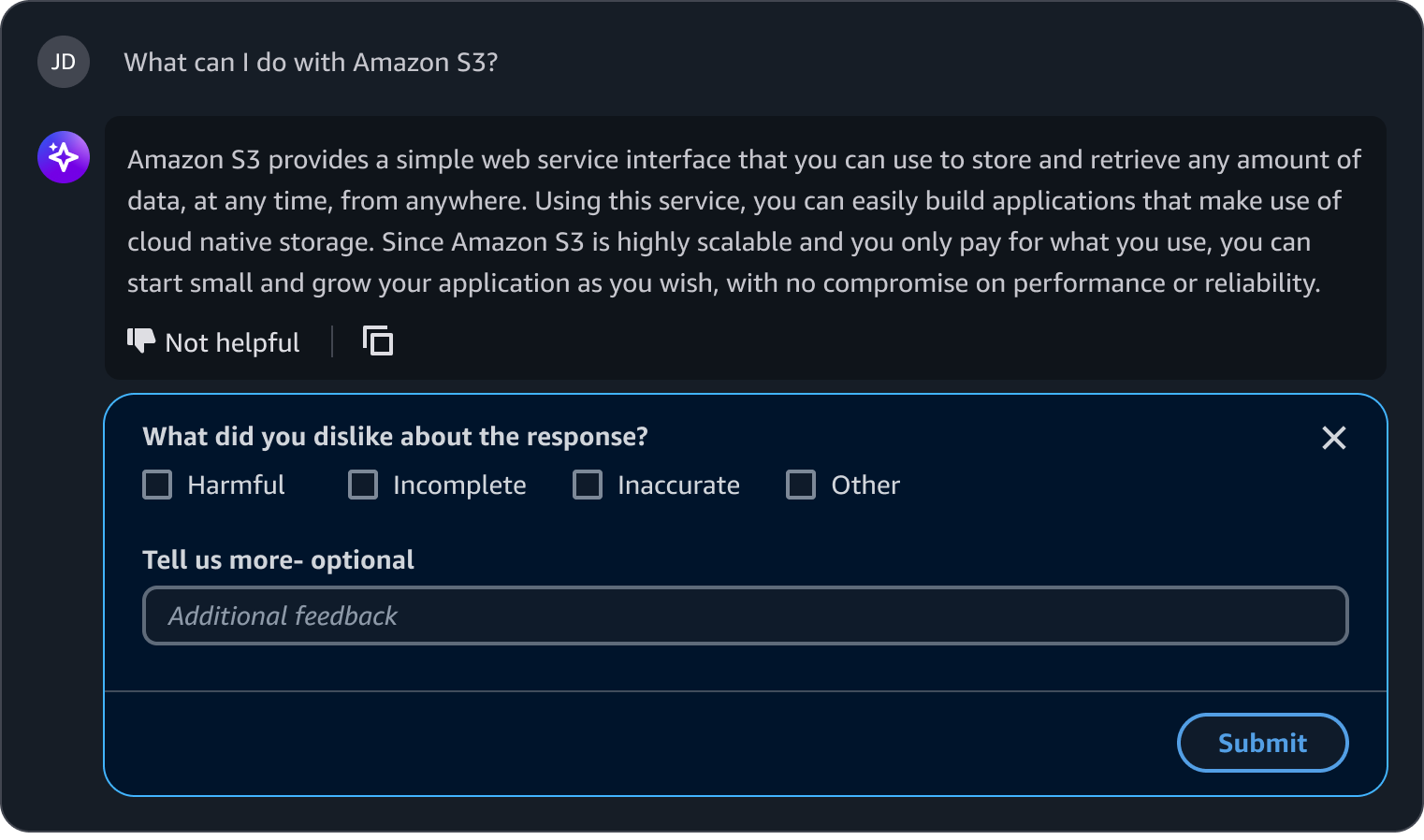
A. Thumbs up and thumbs down feedback
With the thumbs up and thumbs down buttons, users can provide feedback on whether the generated response was helpful or not. Follow the guidelines for generative AI chat.
B. Additional feedback
A dialogue box displayed to collect additional feedback from users when they select thumbs down button. Display a question along with checkboxes to enable selection of multiple options, or radio group to enable selection of a single option. Display an optional input field to let users provide additional feedback in writing. The contents in this box can be defined by you depending on the type of feedback they are looking to collect from users.
Key flows
User provided positive feedback
Hover on thumbs up button
When a user is looking to provide positive feedback and hovers on the thumbs up button, the button label is revealed in a tooltip.
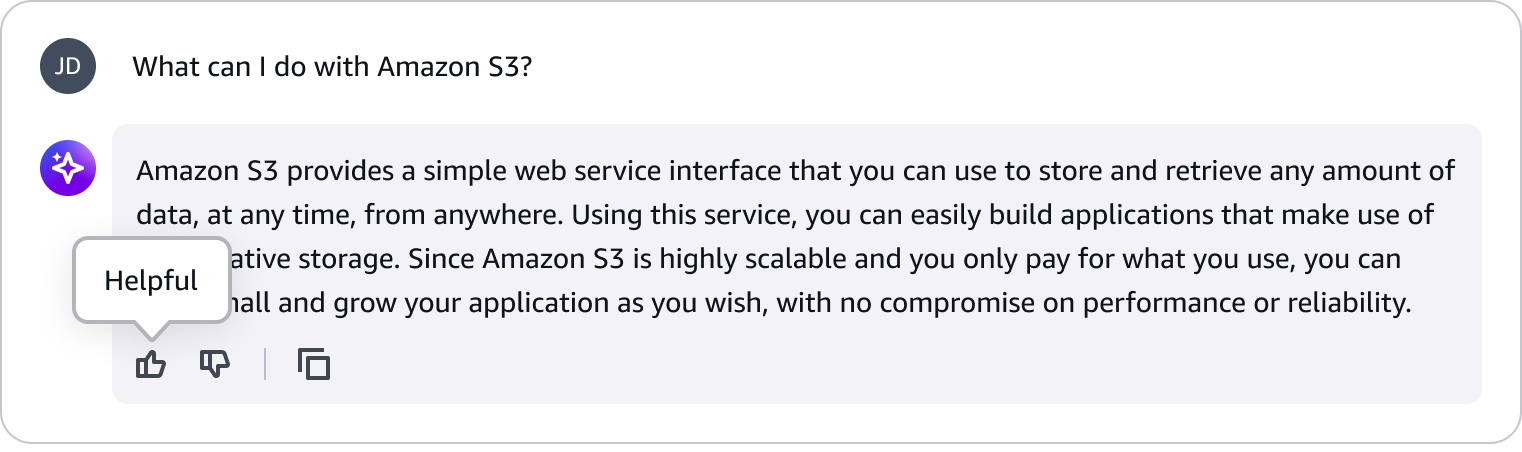
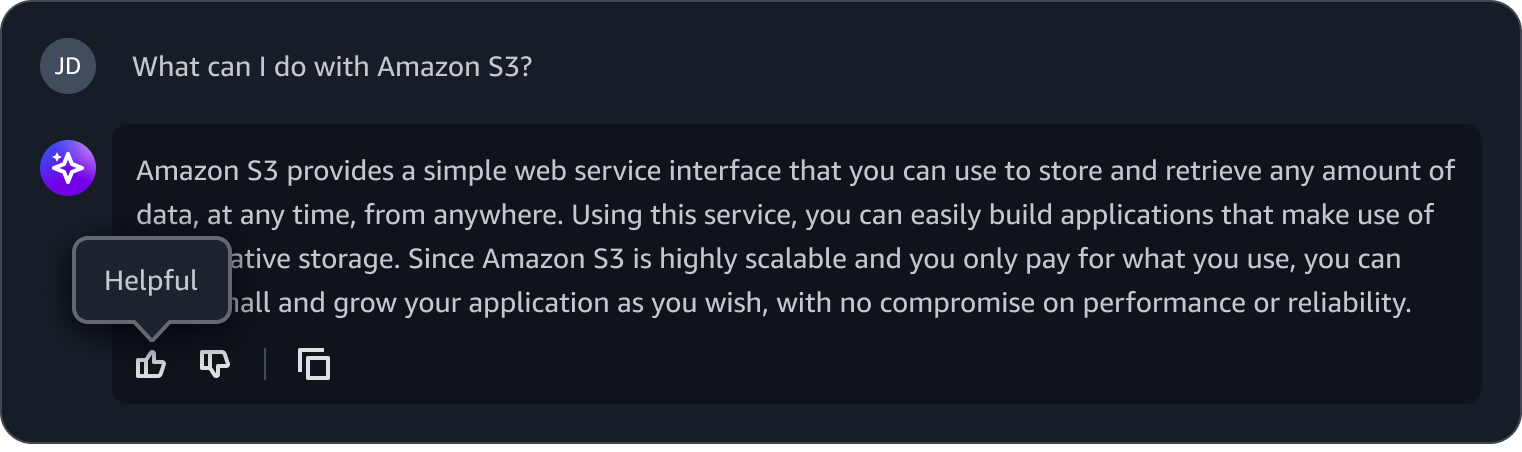
Click on thumbs up button
When a user clicks on the thumbs up button to provide positive feedback, the button is replaced by a filled thumbs up icon with text next to it to inform users of their selection.
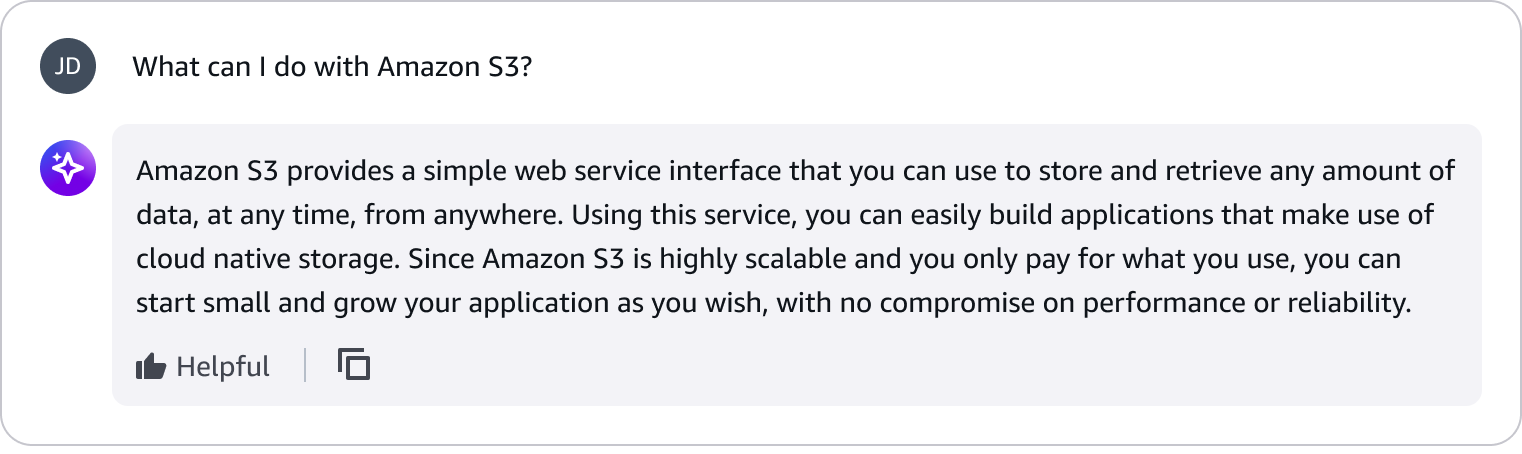
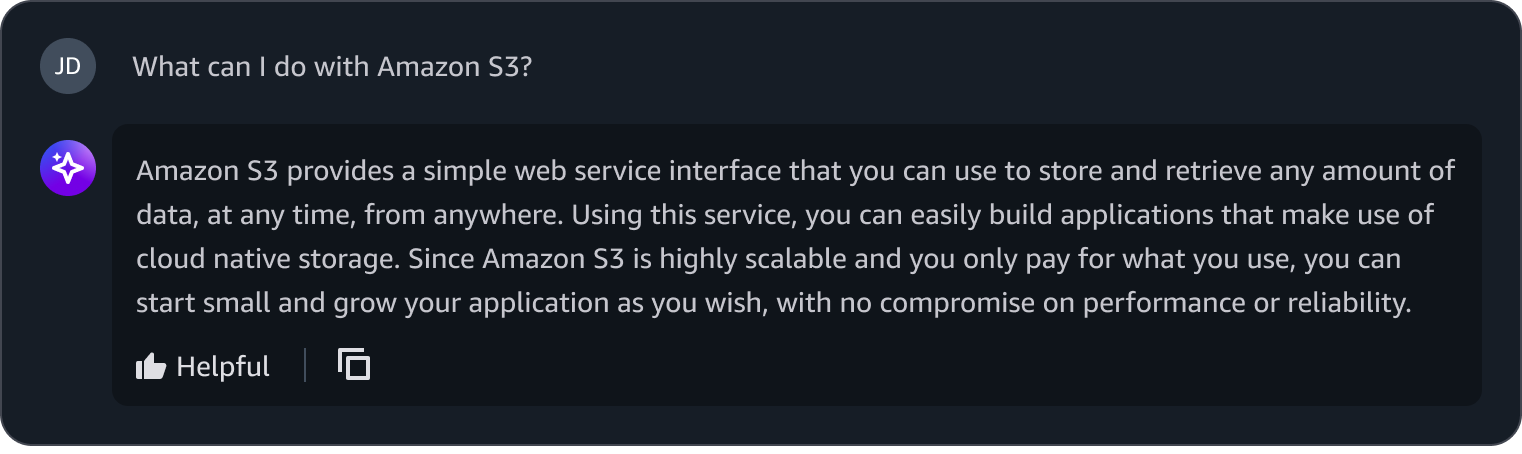
User provides negative feedback
Hover on thumbs down button
When a user is looking to provide negative feedback and hovers on the thumbs down button, the button label is revealed in a tooltip.
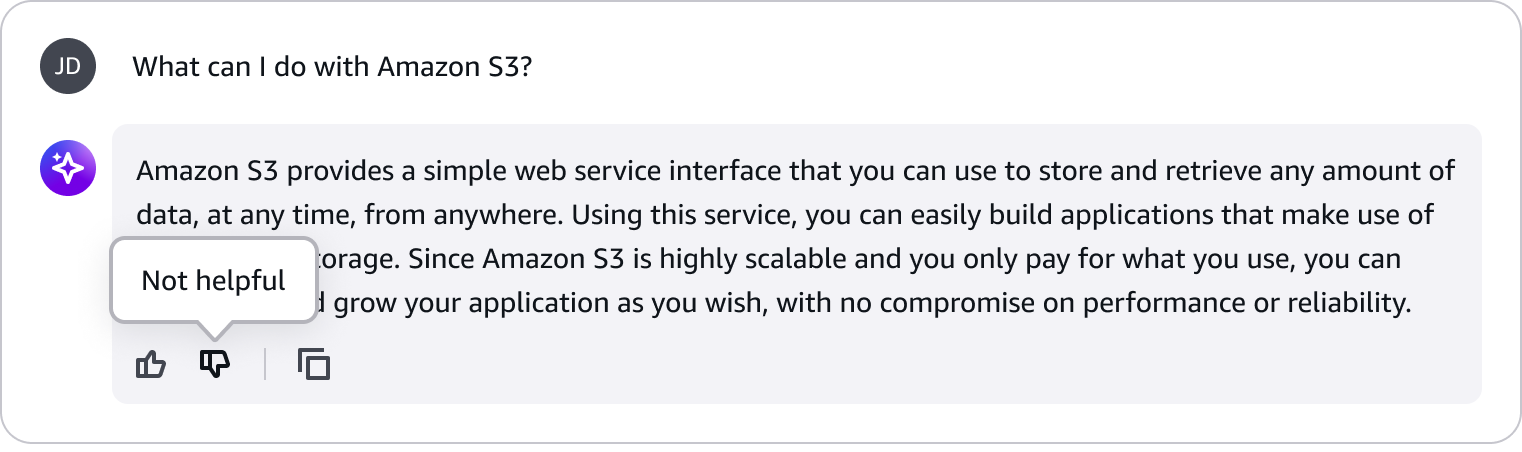
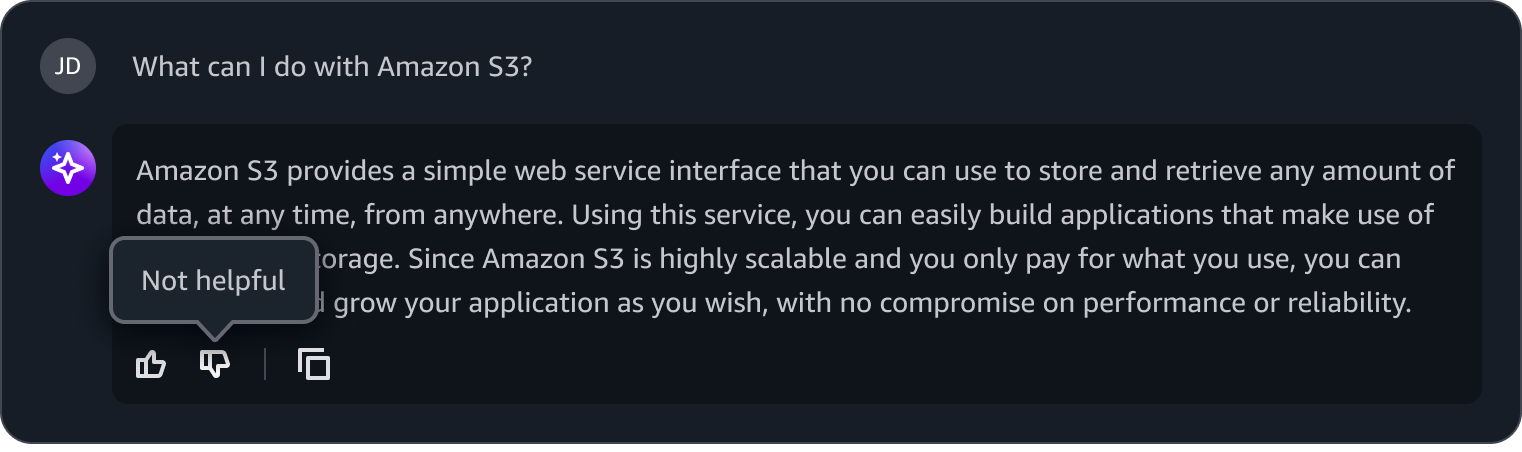
Click on thumbs down button
When a user clicks on the thumbs down button to provide negative feedback, the button is replaced by a filled thumbs down icon with text next to it to inform users of their selection. Additionally, a followup dialogue to request more feedback from the user is displayed. Users can either provide additional feedback and hit submit to send it, or can dismiss the dialogue using the dismiss button.
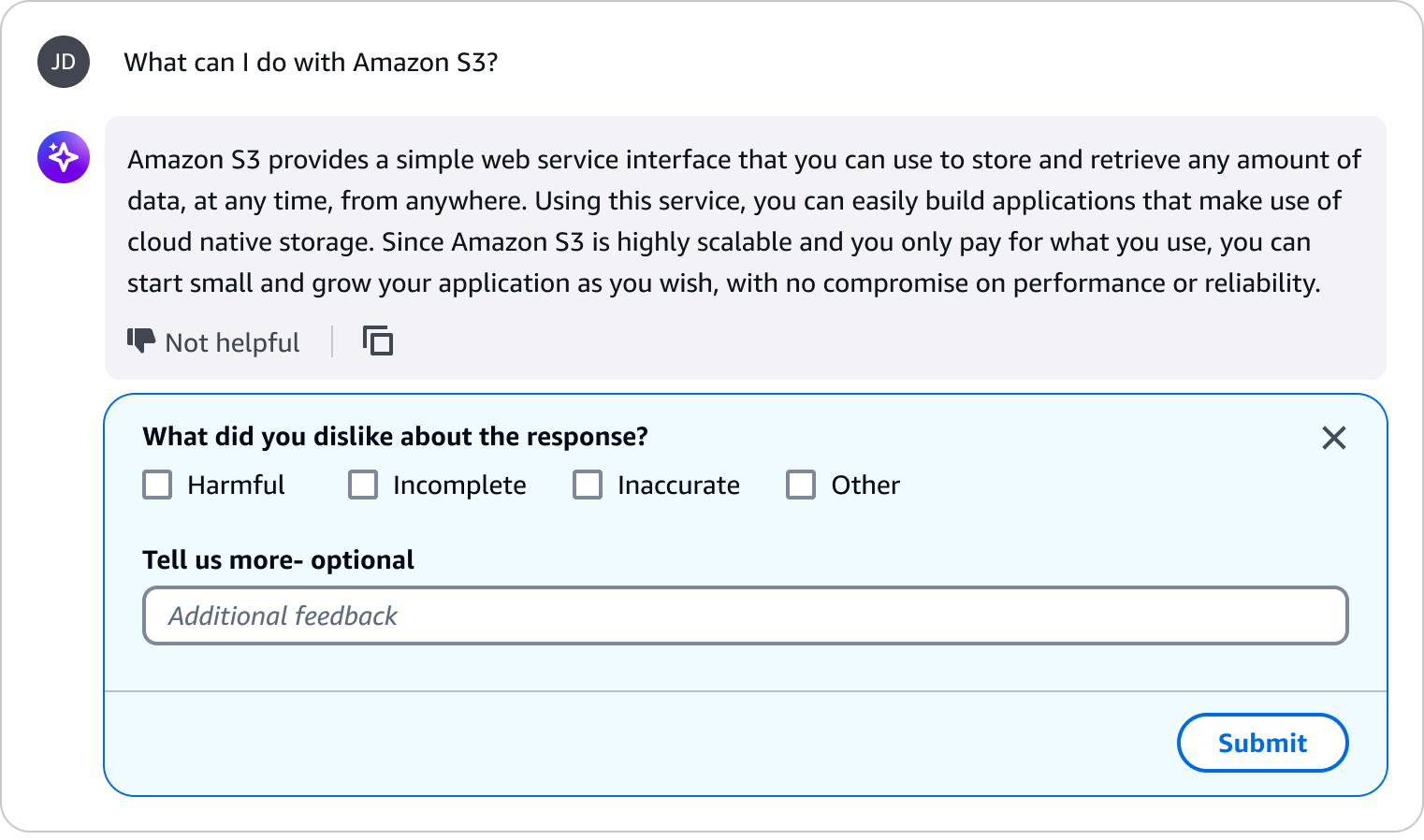
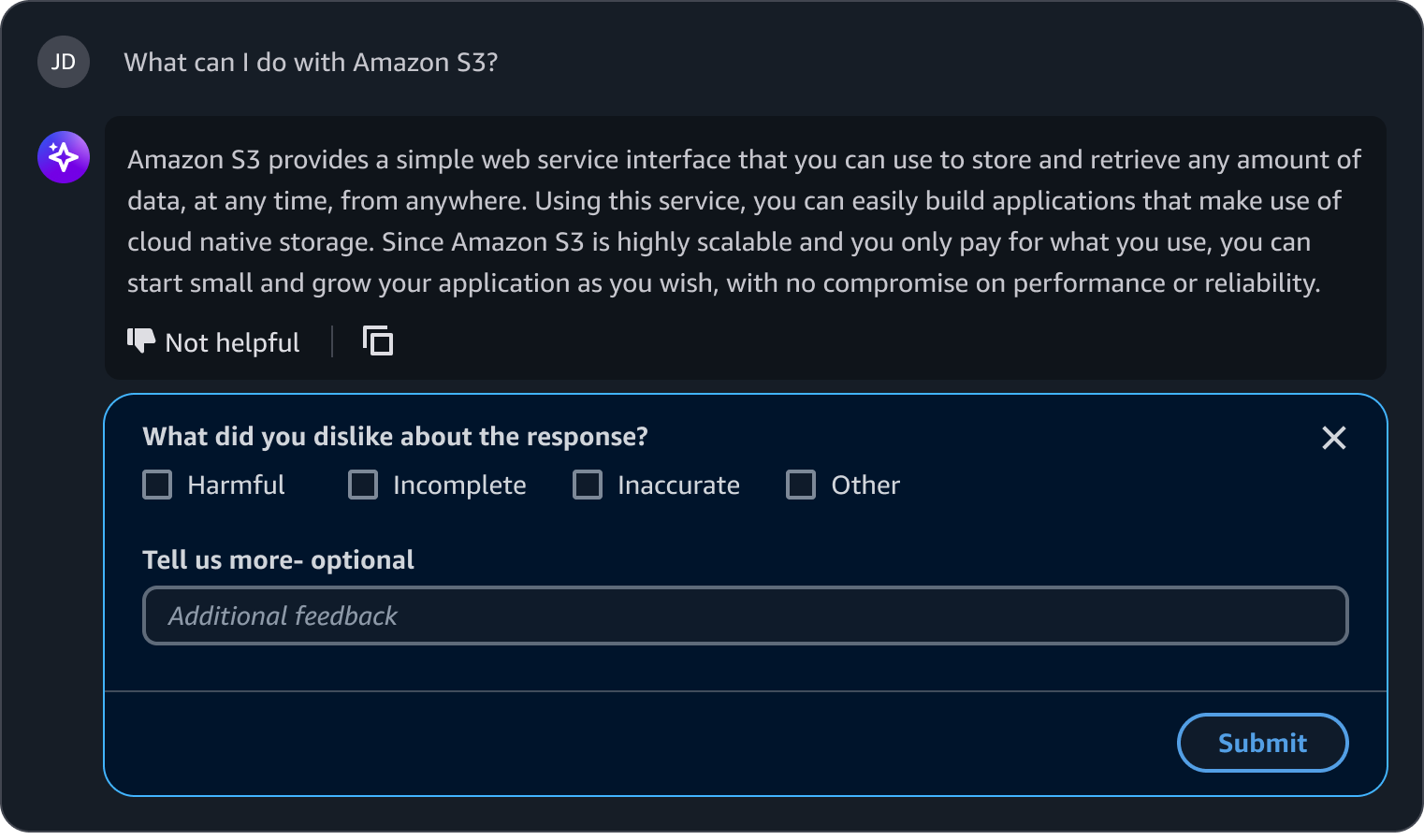
Confirmation message
If users submit additional feedback, display a confirmation message below the generative output response to acknowledge their feedback.
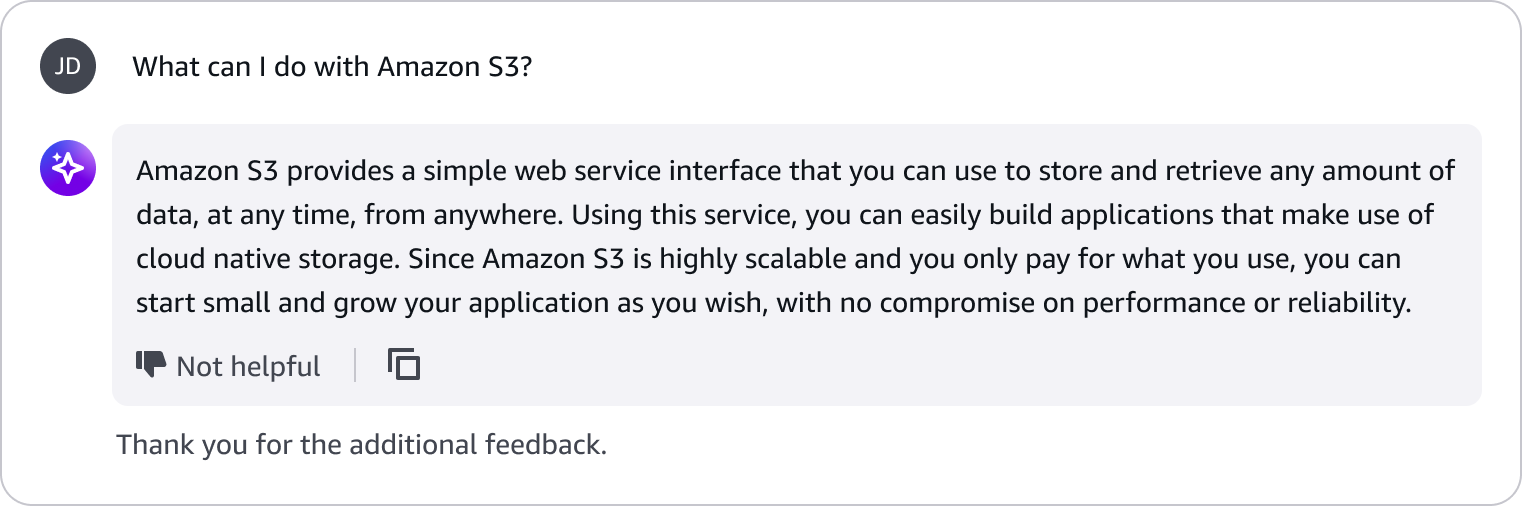
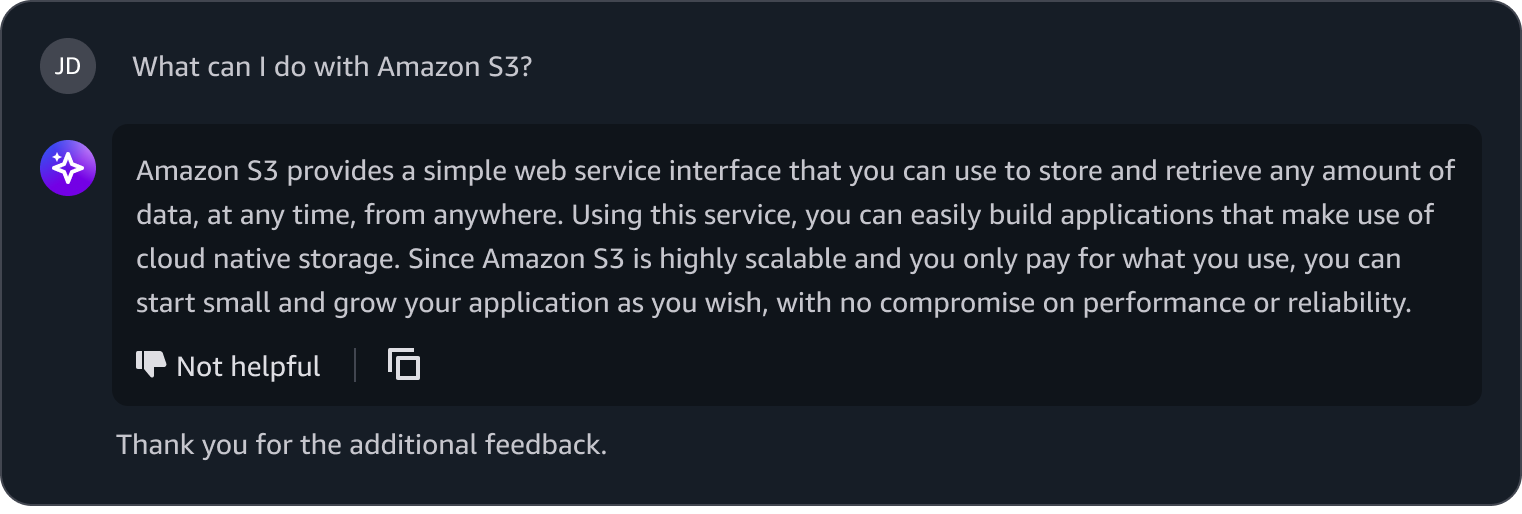
General guidelines
Do
- Show a confirmation message to acknowledge submission of additional feedback
When users submit additional feedback, acknowledge their submission by displaying a thank you message in the UI. This helps inform users that their submission has been received. - Provide a dismiss action for additional feedback
Additional feedback is optional for users to provide. Let users dismiss the additional feedback dialogue and proceed with their engagement with generative AI.
Don't
- Don’t ask extensive followup questions in the additional feedback dialogue
Asking too many followup questions can overwhelm users and cause them to avoid providing feedback, or to abandon the feedback flow midway. Since this feedback benefits the product teams and not users directly, keep the questions concise. - Don't use to collect feedback about the page users are viewing. Instead, follow the guidelines for user feedback.
Writing guidelines
General writing guidelines
Use sentence case, but continue to capitalize proper nouns and brand names correctly in context.
Use end punctuation, except in headers and buttons. Don’t use exclamation points.
Use present-tense verbs and active voice.
Don't use please, thank you, ellipsis (...), ampersand (&), e.g., i.e., or etc. in writing.
Avoid directional language.
For example: use previous not above, use following not below.
Use device-independent language.
For example: use choose or select not click.
Component-specific guidelines
Terminology
Introducing the AI: generative AI assistant is the approved term for introducing and referring to the AI, and generative AI to refer to the experience.
User queries: use submit as the label or reference term when a user is making a choice, query, or request.
AI replies: refer to AI replies as responses, not answers.