Resource details
On a resource details page, users can view the details of a resource and, when relevant, any related resources.
On a resource details page, users can view the details of a resource and, when relevant, any related resources.
While your service could include a split view which provides users with a subset of resource details, a dedicated resource details page allows users to view the details of a resource on a single page and perform actions on that resource.
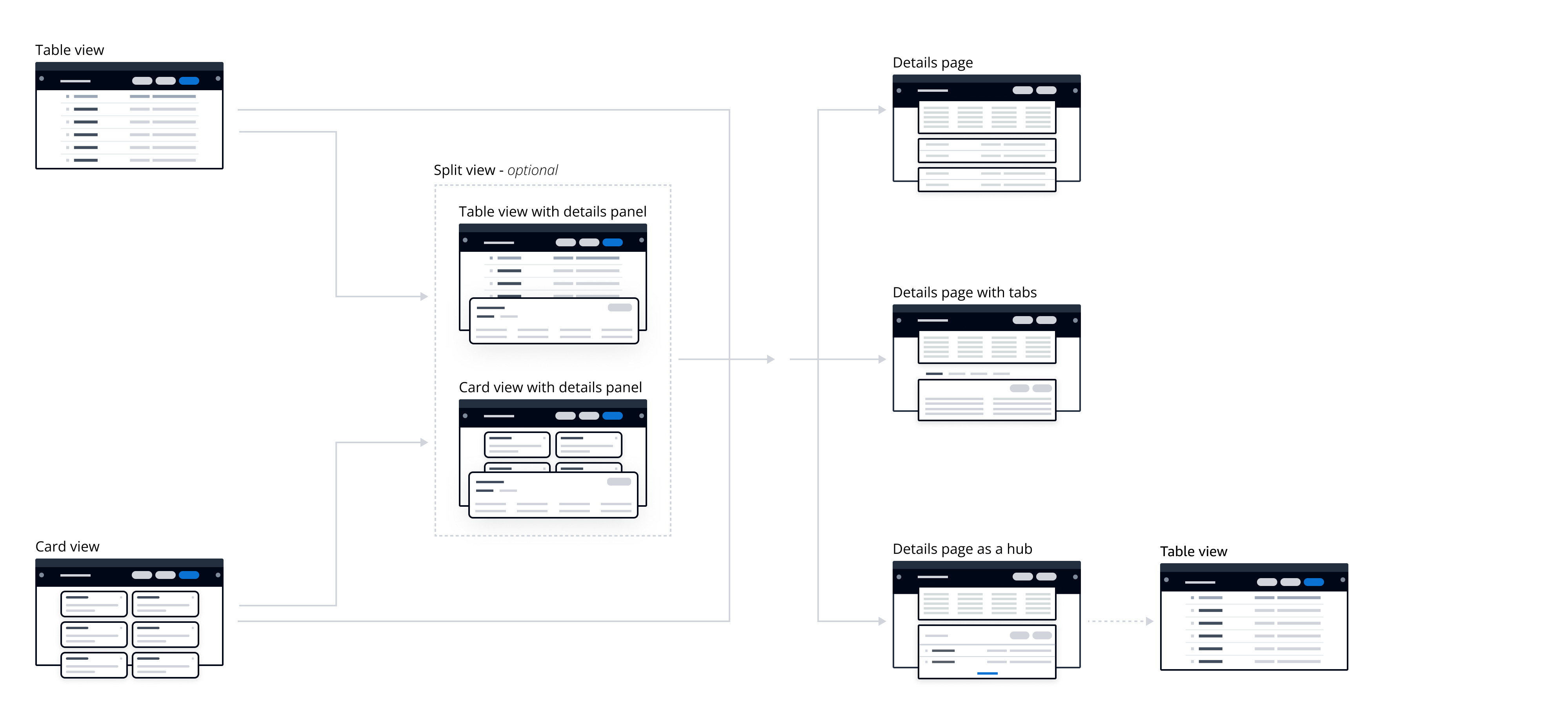
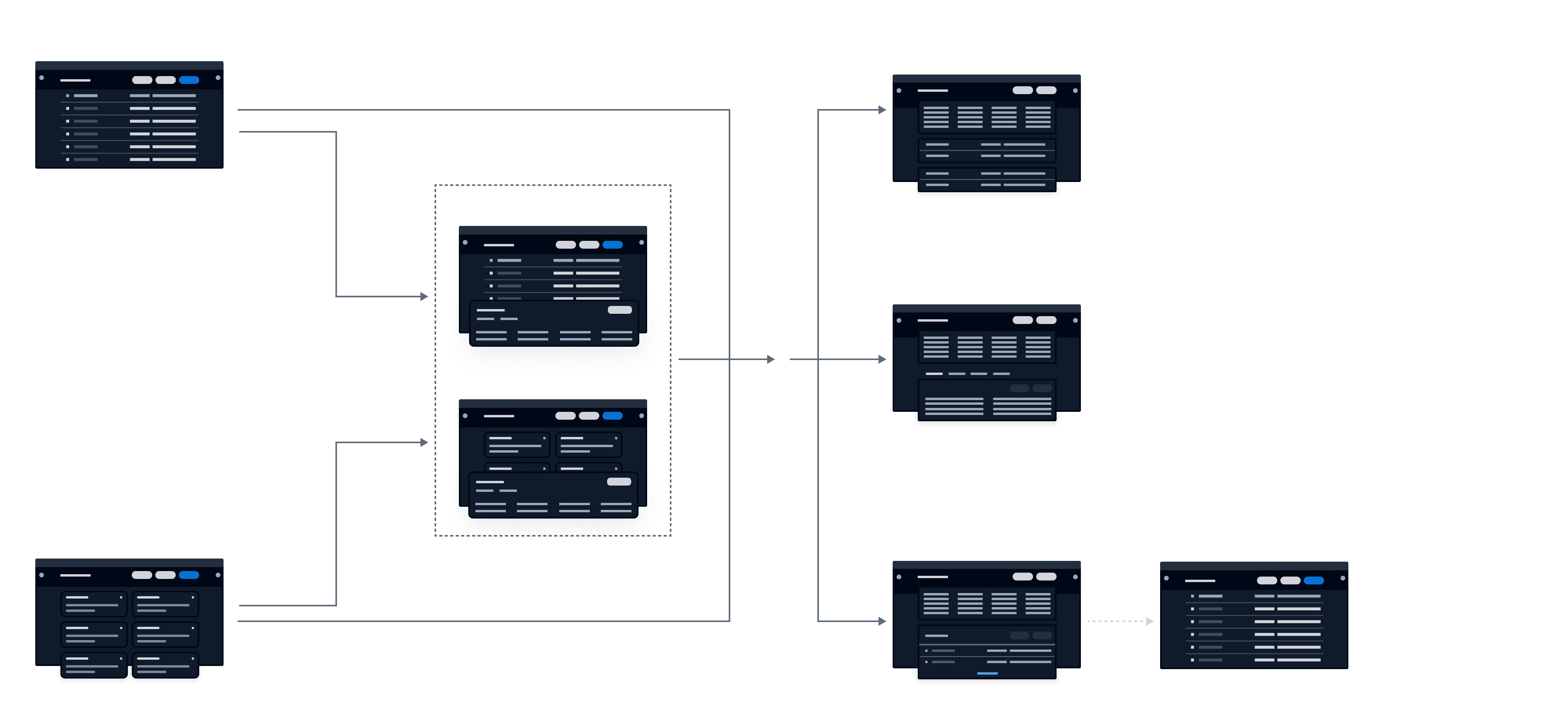
| Details page | Details page with tabs | Details page as a hub | |
|---|---|---|---|
| User tasks | One main task | Multiple tasks on a resource | Multiple tasks on a resource and related resources |
| Content structure | Everything at a glance | Contextual | Contextual |
| Navigation | Does not serve as navigation | Does not serve as navigation | Serves as navigation |
Users can perform tasks that directly affect a resource (for example: Edit or Delete the resource) or tasks that also affects a related resource.
Use tabs to structure the information into independent, actionable groups.
Use a container with a link to navigate users to related resources.
Details pages should always contain the details of a resource. If possible, display all information at once on a details page, so that everything is accessible by the user.
Details page with tabs displays details of a single resource on a single page, grouping information by task.
Details page as a hub displays details of a resource and a preview of related resources on a single page. Provide links to view the full resource collection for each related resource.
The details page (with or without tabs) is always self-contained and keeps the user focused in one place.
Use details page as a hub if users need to navigate to one or more view resources pages.