Get started for designers
Welcome to Cloudscape. Let’s start building. Here, you'll find links to our design library, visual foundation, and information about our components, patterns, and demos.
On this page
Did this page help you?
Tell us more - optional
Explore the system
Explore our components
Each of our component articles offers usage guidelines, a comprehensive list of the component’s features, design do’s and dont’s, writing guidelines and accessibility guidelines. Teams can use the playground to test out how components look and behave, even if you have no coding experience.
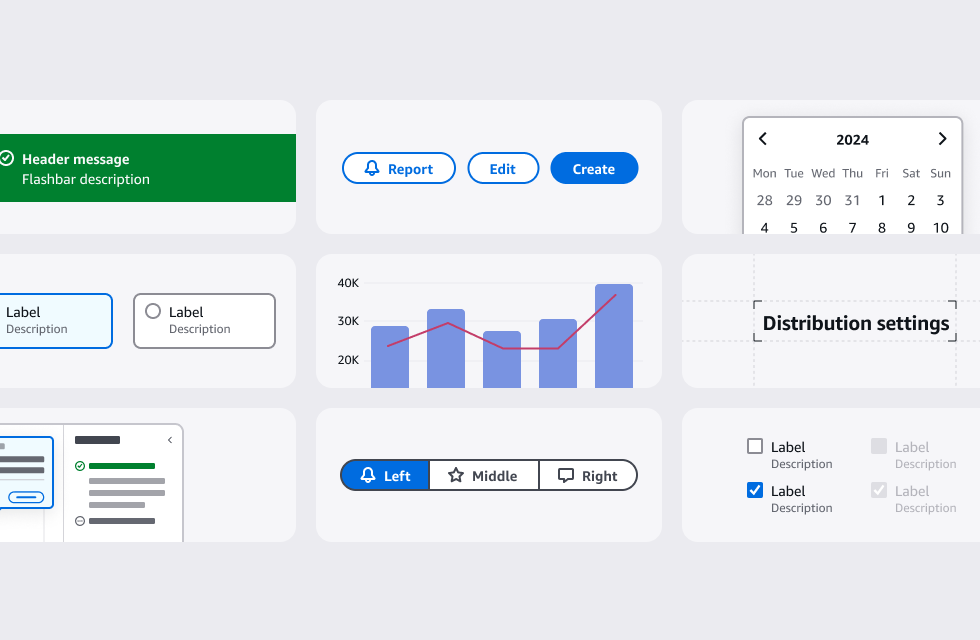

Check out our patterns
Our patterns provide design guidance on how to assemble common flows and solutions out of our components. Our pattern articles clarify key UX concepts, and provide writing and accessibility guidelines for creating solutions.
Use our design patterns as a base for common design solutions, to easily maintain consistency.
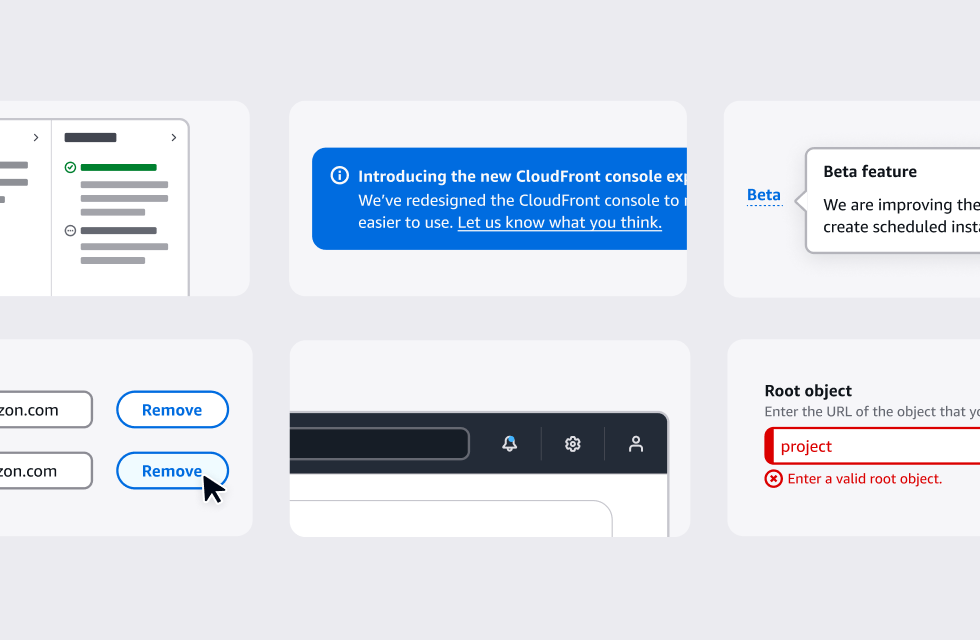

See our demos
Our demos show how our components and patterns can be arranged into ready-made flows and pages.
You can use them as reference for how to build consistent pages with Cloudscape.
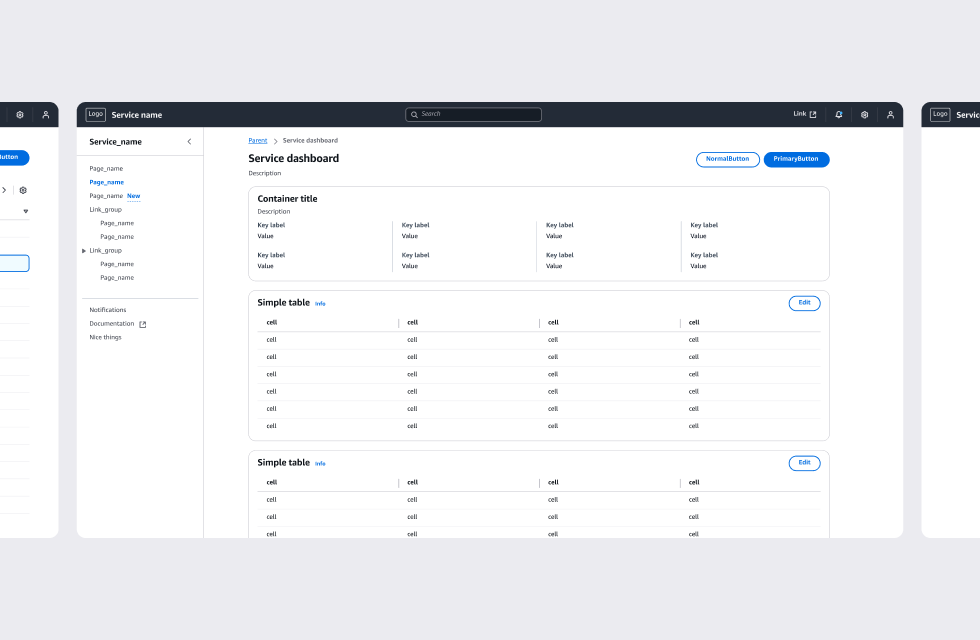
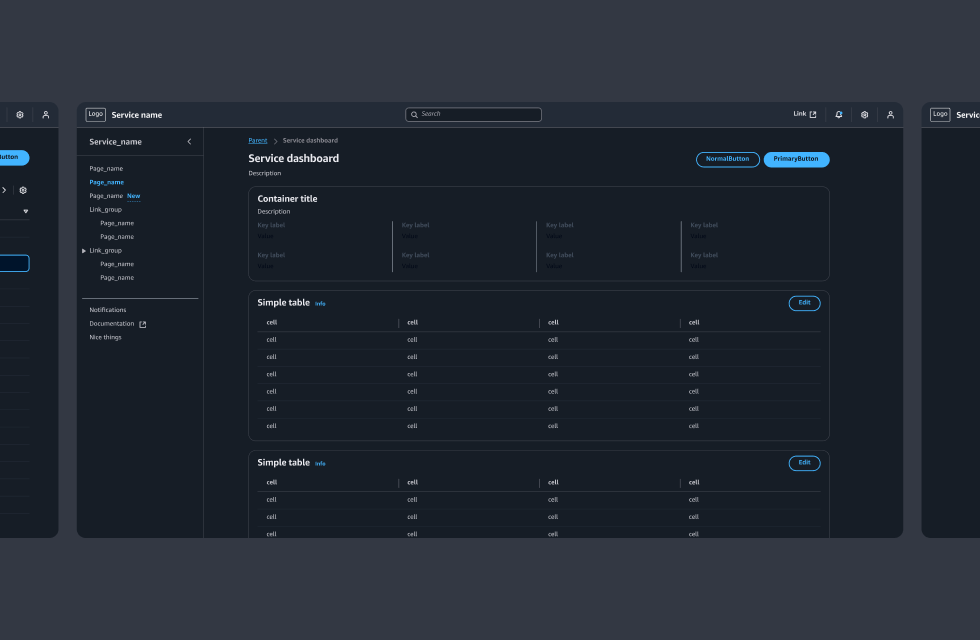
Start with the foundation
Our visual foundation consists of the core elements of the system, such as typography, iconography, and colors.


Typography
The latest version of Open Sans is designed for both mobile and web usage.
Iconography
Basic icon set representing status, object, function, and layout controls, available as SVGs.
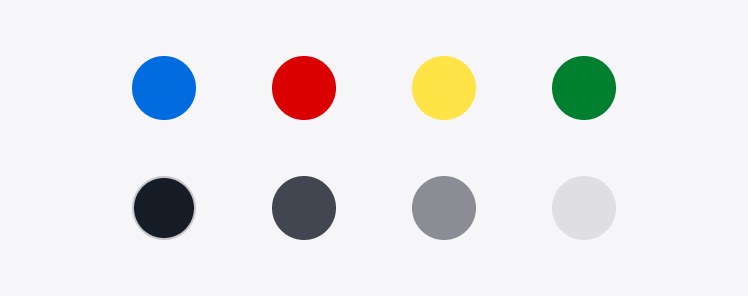

Colors
Color palettes can be found inside the design resources on this page.
Explore design resources
The Figma component library contains all components and styles within one single file. The component library file can be used both as a library (which you can publish to access all components from any design file), and a sticker sheet (to copy and paste elements to your design files). For more details about the Cloudscape Figma library, check out the getting started guide inside the library file.
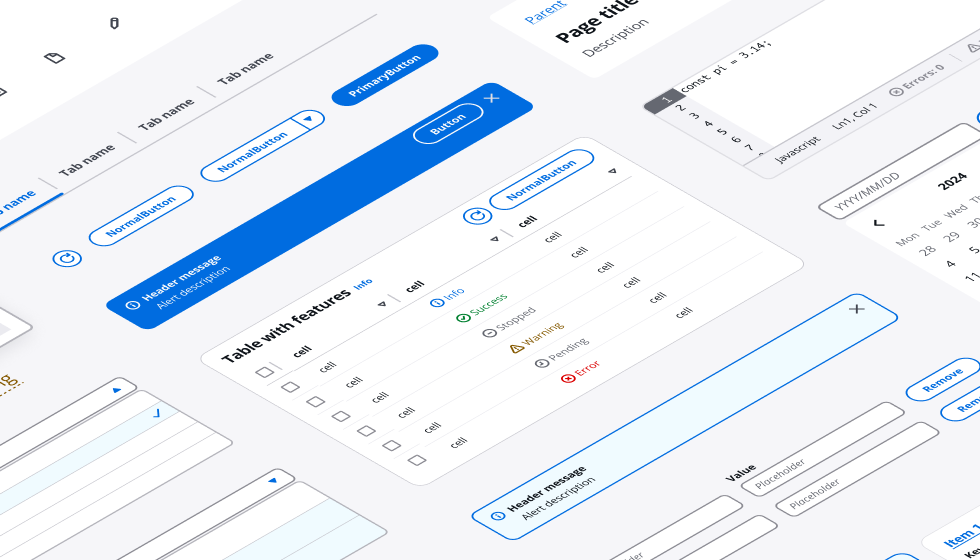

Figma component library
A collection of all components, variants, and variables, including color, text, and layer styles.