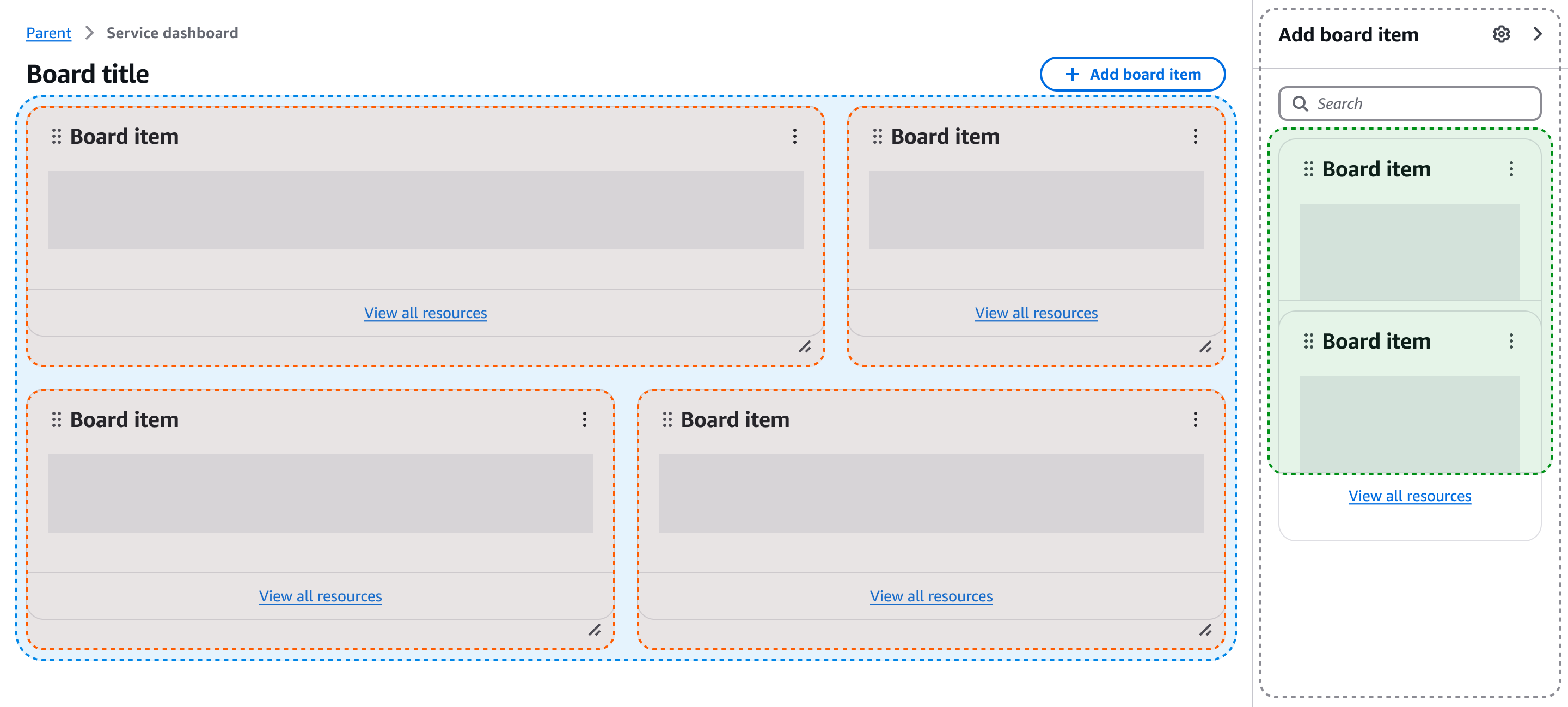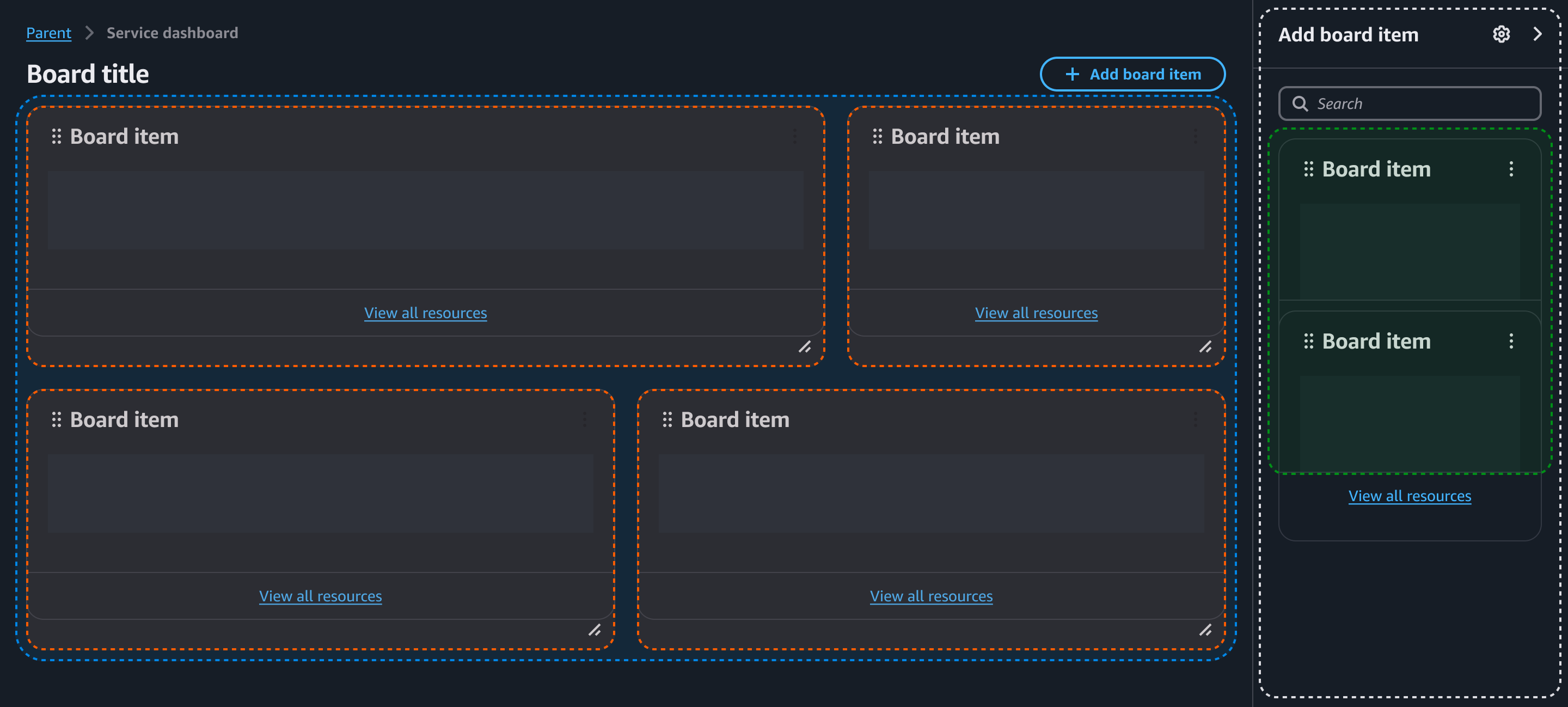Board components
Made up of three components that work together to allow users to interact with, move, and configure a board layout.
Made up of three components that work together to allow users to interact with, move, and configure a board layout.
For information about how to design and build a configurable dashboard experience using board components, see Service dashboard, Configurable dashboard and Dashboard items patterns.
Configurable dashboard pattern consists of three components, board, board item and items palette.
Essentially, this pattern is a board component that contains board items within it. Individual board item components should be used for each content type you want to display on the board. These board item components are configurable (resizable and draggable).
The items palette component provides the ability to add new content types to the board via drag-and-drop. Items palette content should also be featured in the board item component. For the best experience, we recommend using the split panel component, in discreet mode.
For an example of a configurable dashboard built using board items, see this demo.