Get started
Learn about Cloudscape user interface guidelines, components, design resources, and development tools.
Learn about Cloudscape user interface guidelines, components, design resources, and development tools.
Choose the path that suits your needs to start building with Cloudscape.
Get to know our system foundations, work with our patterns, and build with our components. Get access to our color palettes, icon sets, and sticker sheets in Figma.
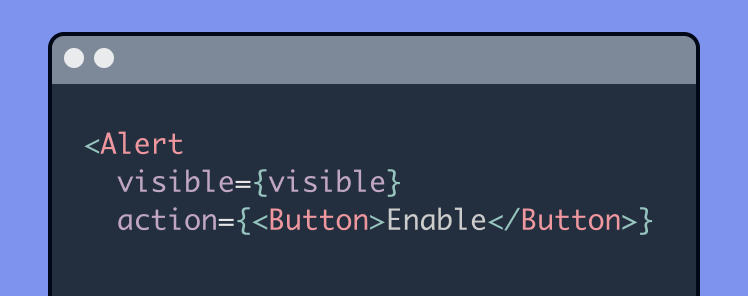
Install packages, check out interactive playgrounds of our React components and patterns, and see how the system looks in practice with our coded demos.