Start developing
Welcome to Cloudscape. Let’s start building. Here you'll find links to integrate with the system, view patterns and demos to see how the system looks in practice, and links to additional documentation.
Welcome to Cloudscape. Let’s start building. Here you'll find links to integrate with the system, view patterns and demos to see how the system looks in practice, and links to additional documentation.
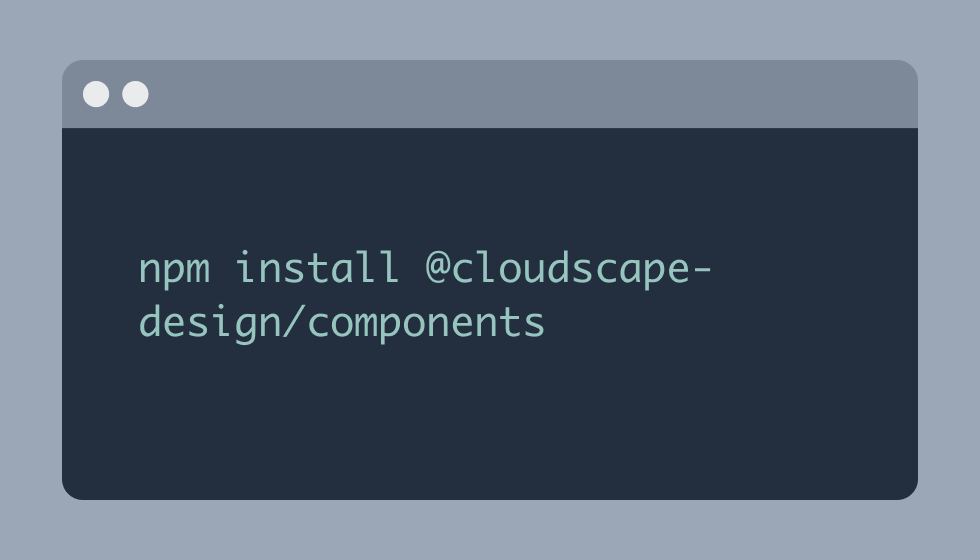
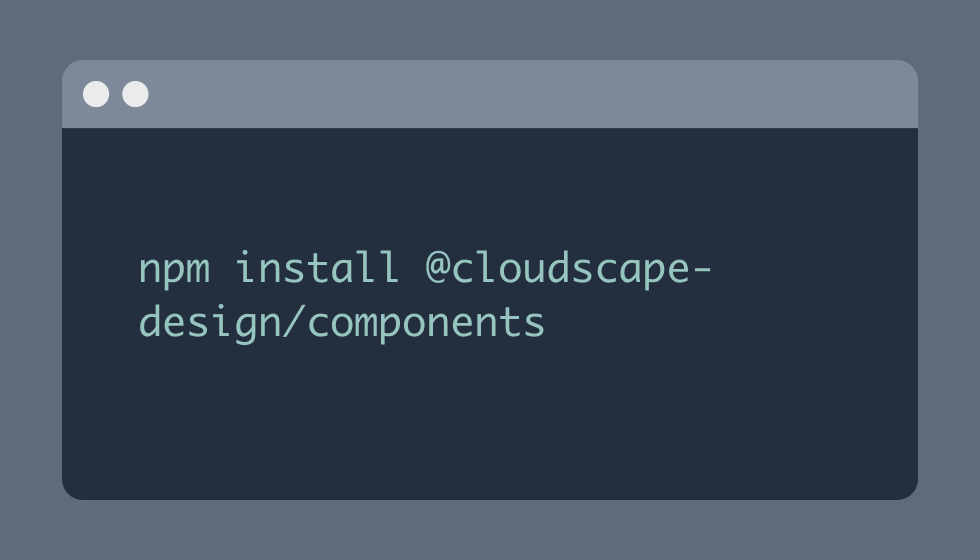
To use Cloudscape components, first install a set of packages.


Our tested React components are an implementation of our design patterns and guidelines.
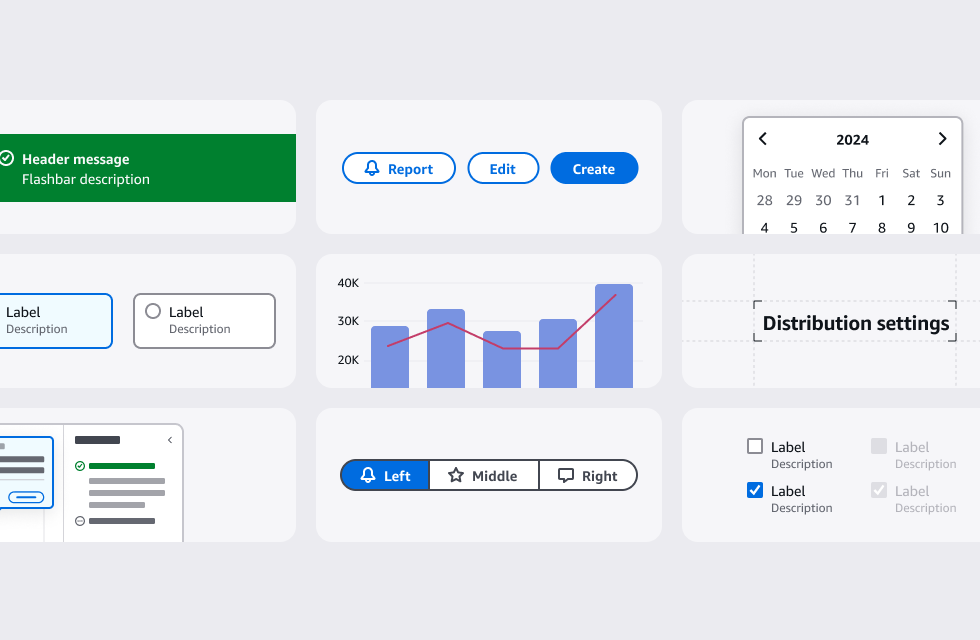

Our tested React components are an implementation of our design patterns and guidelines.
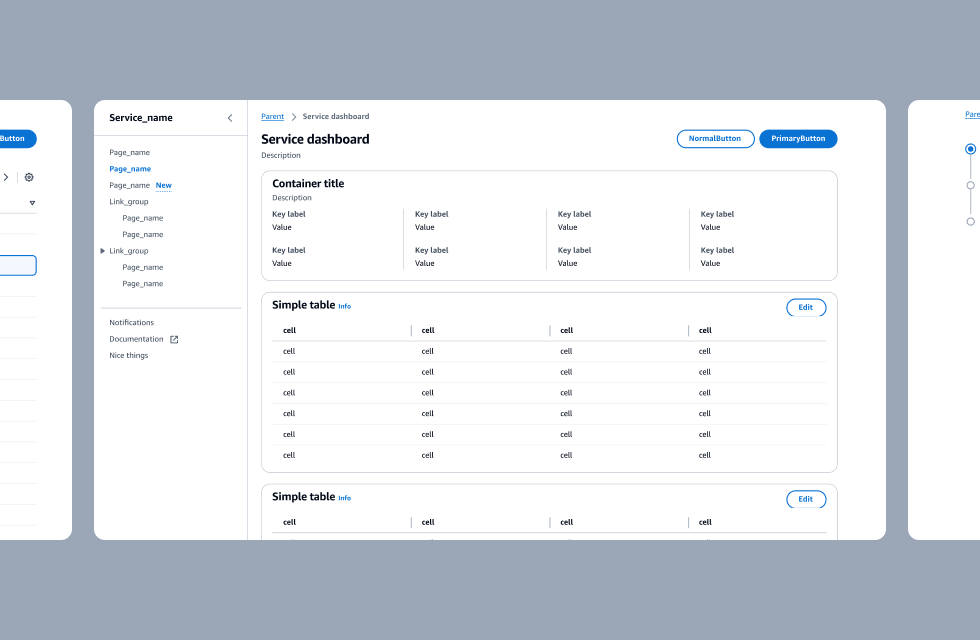
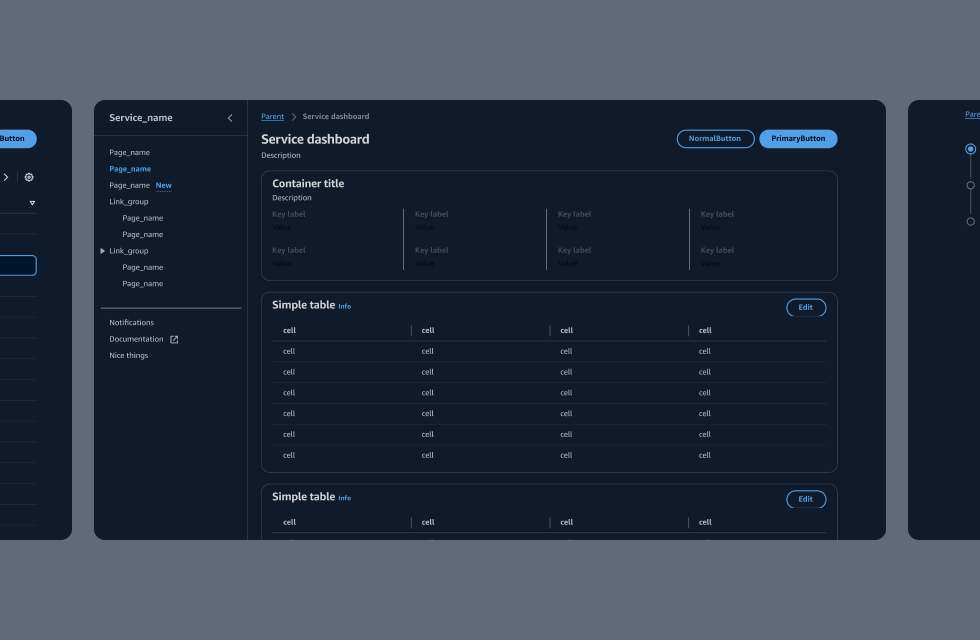
Get a sense of how the system looks from our coded demo pages.
Learn how to use Cloudscape components in React.
Use the Cloudscape global styles package to apply foundational CSS to pages.
Ensures consistent visual labels on Cloudscape components throughout your application, and also provides accessible text for many components that may otherwise have been missed.