Follow-up questions
Ways to request additional information from users to help generate more accurate and relevant responses.
Ways to request additional information from users to help generate more accurate and relevant responses.
AI systems display follow-up questions to collect more input from users to provide more precise responses. These questions can appear in various interfaces, from conversational chat experiences to structured forms.
Help users understand the value of additional context they provide. Highlight the benefits of enabling AI systems to generate better output via collection of more information to improve AI reasoning, and the expected outcome.
Decide whether to gather information before showing output or during the interaction. For high-impact decisions or when confidence is low, collect details first. For other scenarios, start with an initial response and ask follow-up questions to refine results.
Provide clear options for users to proceed, skip, or exit at each step of the interaction. This ensures users feel in control of the experience and reduces friction.
Help users access information that isn't readily available. Provide links or instructions on where to find required data when appropriate. This ensures users can provide accurate information even when it's not immediately at hand.
Display input methods that complement the type of information to be collected. For example, in chat experiences, open ended text responses and single selection mechanisms often work best. Questions with a finite set of answers, such as selecting resource IDs or timestamps, should use structured containers with a form. This reduces errors and improves data quality.
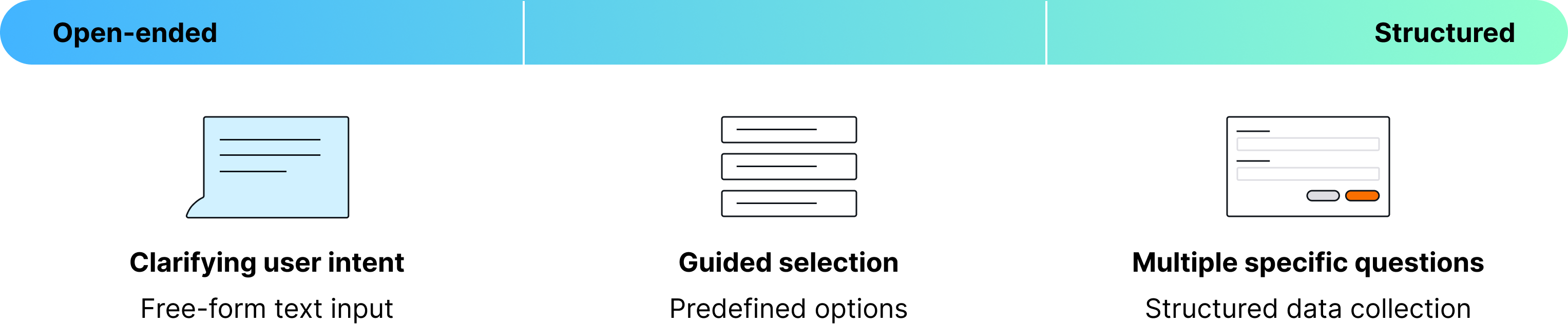
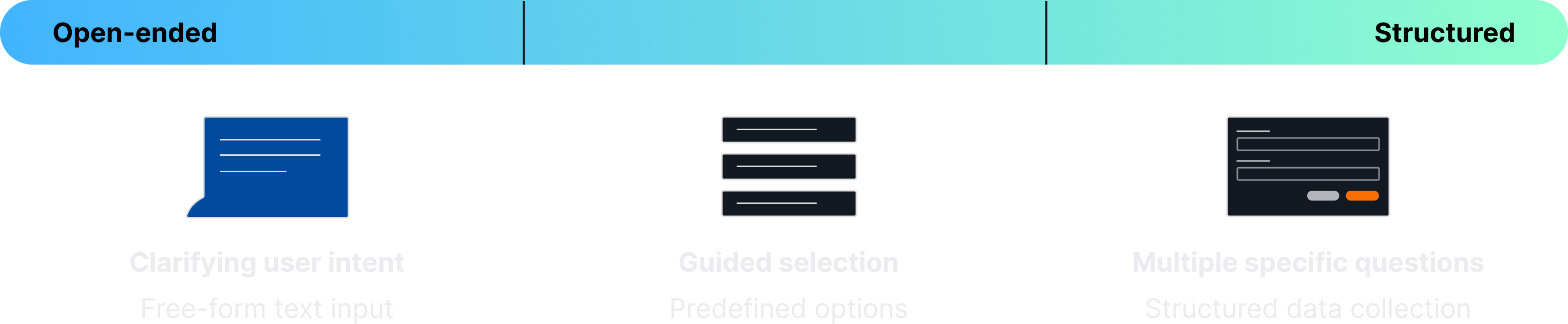
Information type | Input method | Examples |
|---|---|---|
Clarifying user intent | Open ended text response using the chat prompt input. | User needs to explain a use case. Multiple complex aspects need to be addressed in one response. |
Guided selection | Present recommended inputs with support prompt group. | There are up to five specific valid choices. You need to guide users to valid inputs. Questions change based on previous answers. |
Form-based input | Present a form within the dialog box . | Multiple specific data points are needed. Information has validation rules. Structured data is required. |
Progressive steps input | Use form-based input within progressive steps. | A specific execution step needs input to proceed. Details are needed for upcoming steps. |
When users provide ambiguous or incomplete information, open-ended questions help gather details about their specific context and current situation.
Optimizing EC2 costs across multiple regions is an important task for managing cloud expenses. Here are strategies you can implement to optimize your EC2 costs:
To provide targeted recommendations to optimize your EC2 costs, could you tell me:
When specific valid choices are required, support prompts guide users to select from predefined options.
Both are great options for running containers. Here are the key differences:
AWS Fargate:
ECS on EC2:
To provide a more tailored recommendation, what's your primary concern when choosing a container orchestration solution?
When multiple specific data points are needed, a dismissible dialog with various form field types collect additional information.
Here's how to set up a new EC2 instance step by step:
I can also help you set up a new EC2 instance. To ensure I configure it correctly for your needs, provide the following details:
Show follow-up questions in a dismissible dialog within progressive steps when additional information is needed to complete specific steps.
I can also help you set up a new EC2 instance. To ensure I configure it correctly for your needs, provide the following details:
Use sentence case, but continue to capitalize proper nouns and brand names correctly in context.
Use end punctuation, except in headers and buttons. Don’t use exclamation points.
Use present-tense verbs and active voice.
Don't use please, thank you, ellipsis (...), ampersand (&), e.g., i.e., or etc. in writing.
Avoid directional language.
For example: use previous not above, use following not below.
Use device-independent language.
For example: use choose or select not click.
Be specific and action-oriented. Dialog titles should clearly indicate the action being performed or the purpose of the dialog, often by combining an action verb with the resource or concept involved.
For example: “Configure [specific item]”
Consistency with title (if applicable). If the button performs the primary action indicated in the dialog title, the verb used in the button label should match the verb in the title.
Follow the writing guidelines for button.
Follow the guidelines on alternative text and Accessible Rich Internet Applications (ARIA) regions for each component.
Make sure to define ARIA labels aligned with the language context of your application.
Don't add unnecessary markup for roles and landmarks. Follow the guidelines for each component.
Provide keyboard functionality to all available content in a logical and predictable order. The flow of information should make sense.